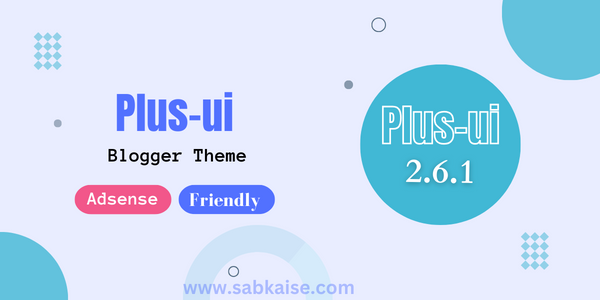Most Advanced Anti Adblock Script For Blogger How To Install Latest Anti Adblock Script For Blogger How to trick AdBlock detection? Easy Guide to add Anti Adblock script for Blogger
Hello All Brothers, Welcome to Sabkaise Blog. as We Know, Nowadays Every Browsers Have Adblocker Feature, Which Is Used by Many Users Nowadays. This Has a Huge Impact on the Earning of Our Blog. in This Article We Are Going to Add Anti Adblocker on Any Blogger Website
Best Powerful Adblocker
It Detects Inbuilt Ad-Blockers in Almost Every Browser Including Brave Browser's Shields, Ad-Blocking Extensions, Ad Blocking Dns, Etc
Note That These Ad-Blockers May Be Updated in the Future to Make Them Harder to Detect, So If It's Working Today I Can't Guarantee It Will Work in the Future..
How to Add Anti Adblocker to Blog?
Adding Anti Adblocker to Blogger Website Will Not Require Much Knowledge About Html, Css or Js Because I Have Already Designed It for You. You Have to Put the Code at the Right Place in Your Blogger Theme Xml.
Important! as a Precaution, Remember to Backup Your Theme Before Making Any Changes. Once You Add the Script, It Will Prompt Users to Disable Their Ad Blockers or Whitelist Your Site, Ensuring a Better Experience for Both Visitors and Site Owners..
Definitely! Adding an Anti-Adblock Script to Your Blogger Website Can Help You Detect When Visitors Are Using an Ad Blocker and Prompt Them to Disable the Ad Blocker or
Whitelist Your Site. . This Ensures That You Can Continue to Earn Revenue by Displaying Ads, Which Is Important for Many Bloggers and Website Owners.
Here's How You Can Install an Anti-Adblock Script on Your Blogger Site:
- Log in to Your Blogger Dashboard.
- Go to the Themes Section and Select Edit Html.
- Scroll to the Bottom of the Html Code.
- Click on Edit Html, You Will Be Redirected to the Editing Page.
Copy the Unique Anti-Adblocker Script Below and Paste It in Your Html Code Just Above the ]]></b:skin> Tag.
If the Theme You Are Going to Add the Adblocker to Has a Dark Mode Feature, and If You Want a Different Color in Dark Mode, You Can Customize the Code as Per Your Requirement. Each Template Can Have a Separate Dark Mode Class
.popSc{position:fixed;z-index:99981;top:0;bottom:0;left:0;right:0;padding:20px;background:#f3f5fe;display:flex;justify-content:center;align-items:center}
.popSc.hidden{display:none}
.popSc .popBo{position:relative;background:#fff;max-width:400px;display:flex;justify-content:center;align-items:center;flex-direction:column;padding:30px;border-radius:30px}
.popSc .popBo svg{display:block;width:50px;height:50px;fill:none !important;stroke:#08102b;stroke-linecap:round;stroke-linejoin:round;stroke-width:1.5}
.popSc .popBo h2{margin:10px 0 15px 0;font-size:1.2rem;font-weight:800;color:#08102b}
.popSc .popBo p{margin:0;line-height:1.7em;font-size:0.9rem;color:#08102b}
.popSc .popBo .popBtn{display:inline-flex;justify-content:center;align-items:center;height:50px;width:50px;outline:none;border:none;background:#f3f5fe;border-radius:50%;margin-top:20px;transition:all .2s ease;-webkit-transition:all .2s ease}
.popSc .popBo .popBtn:hover{transform:scale(1.05);-webkit-transform:scale(1.05)}
.popSc .popBo .popBtn svg{width:24px;height:24px;flex-shrink:0;opacity:.8}
.popSc .popBo .popBtn svg.r{animation:rotateIcn 1.5s infinite linear;-webkit-animation:rotateIcn 1.5s infinite linear}
.darkMode .popSc, .darkMode .popSc .popBo .popBtn{background:#1f1f1f}
.darkMode .popSc .popBo{background:#2c2d31}
.darkMode .popSc .popBo svg{stroke:#fefefe}
.darkMode .popSc .popBo p, .darkMode .popSc .popBo h2{color:#fefefe}
@keyframes rotateIcn{from{transform:rotate(0deg)} to{transform:rotate(359deg)}}
@-webkit-keyframes rotateIcn{from{-webkit-transform:rotate(0deg)} to{-webkit-transform:rotate(359deg)}}
Now Add the Following Javascript Just Above to Tag.
</head> If You Don't Find It, It Is Probably Already Parsed Which Is
<script>
(function(){const n=document,o=n.head;var t="pointer-events: none; height: 1px; width: 0; opacity: 0; visibility: hidden; position: fixed; bottom: 0;";const a=n.createElement("div"),s=n.createElement("div"),d=n.createElement("ins");a.id="div-gpt-ad-3061307416813-0",a.style=t,s.className="textads banner-ads banner_ads ad-unit ad-zone ad-space adsbox ads",s.style=t,d.className="adsbygoogle",d.style="display: none;";const i={allowed:null,elements:[a,s,d]};this.checkAdsStatus=function(t){const e=n.body;"function"==typeof t&&("boolean"==typeof i.allowed?t(i):(e.appendChild(a),e.appendChild(s),e.appendChild(d),setTimeout(function(){if(0===a.offsetHeight||0===s.offsetHeight||d.firstElementChild)i.allowed=!1,t(i);else{const e=n.createElement("script");e.src="https://pagead2.googlesyndication.com/pagead/js/adsbygoogle.js",e.async=!0,e.crossOrigin="anonymous",e.onload=function(){i.allowed=!0,t(i)},e.onerror=function(){i.allowed=!1,t(i)},o.appendChild(e)}a.remove(),s.remove(),d.remove()},40)))}}).call(this);
function antiAdBlockerHandler() {
window.checkAdsStatus(function(ads) {
if (!ads.allowed) {
console.log("%c[ADS]", "color:#d32f2f;", "Blocked");
const icon = "<svg style='stroke:none;fill:currentColor!important' viewBox='0 0 24 24'><path d='M12.2 9L10.2 7H13C14.1 7 15 7.9 15 9V11.8L13 9.8V9H12.2M23 9V7H19C17.9 7 17 7.9 17 9V11C17 12.1 17.9 13 19 13H21V15H18.2L20.2 17H21C22.1 17 23 16.1 23 15V13C23 11.9 22.1 11 21 11H19V9H23M22.1 21.5L20.8 22.8L14.4 16.4C14.1 16.7 13.6 17 13 17H9V10.9L7 8.9V17H5V13H3V17H1V9C1 7.9 1.9 7 3 7H5.1L1.1 3L2.4 1.7L22.1 21.5M5 9H3V11H5V9M13 14.9L11 12.9V15H13V14.9Z'/></svg>";
const title = "Ad blocker detected!";
const message = "<p>We have detected that you are using adblocking plugin in your browser.<br/>The revenue we earn by the advertisements is used to manage this website, we request you to whitelist our website in your adblocking plugin.</p>";
const element = document.createElement("div");
element.className = "popSc";
element.innerHTML = "<div class='popBo'>" + icon + "<h2>" + title + "</h2><div class='popCo'>" + message + "</div></div>"
document.body.appendChild(element);
} else {
console.log("%c[ADS]", "color:#43a047;", "Allowed");
}
});
document.removeEventListener("DOMContentLoaded", antiAdBlockerHandler);
};
if (document.readyState === "complete" || document.readyState !== "loading") {
antiAdBlockerHandler();
} else {
document.addEventListener("DOMContentLoaded", antiAdBlockerHandler);
}
</script>
What Is the Difference Between Adblock and Anti-Adblock?
Certainly! Let’s Explore the Differences Between Adblock and Anti-Adblock Functionality: Adblock Is Primarily an Ad-Blocking Extension That Helps You Block Most Ads While Browsing the Web. It Focuses on Simplicity and Minimalism.
Approach: Adblock Aims to Provide a Streamlined Ad-Blocking Experience. It Blocks Intrusive Ads, Pop-Ups, and Banners.
Customization: It Doesn't Allow Non-Intrusive Ads by Default. Users Have Limited Customization Options.
Platforms Supported:
Chrome
Firefox
Edge
Safari
Ios
Android Phones
Availability: Adblock Is Available as a Free Browser Extension.
How Do I Whitelist a Site on Adblock Plus?
- Open Your Browser (Where Adblock Plus Is Installed).
- Click on the Adblock Plus Icon in Your Browser’s Toolbar (Usually Located near the Address Bar).
- Select “Options” or “Settings” from the Dropdown Menu.
- in the Adblock Plus Settings, Navigate to the “Whitelisted Websites” or “Allowlist” Section.
- Add the Website Url You Want to Whitelist. Make Sure to Enter the Complete Address (Including “Http://” or “Https://”).
- Save Your Changes.
Now, Adblock Plus Will Allow Ads on the Whitelisted Site, Ensuring a Better Experience for Both You and the Website Owner. Remember That Whitelisting Helps Support Content Creators While Still Blocking Intrusive Ads Elsewhere. 👍
How Do I Disable Adblock Plus for a Specific Website?
to Disable Adblock Plus for a Specific Website, Follow These Steps Based on Your Browser:
Google Chrome:
Visit a Page You Trust That Has Blocked Ads.
Click the Adblock Plus Icon Next to the Address Bar.
Choose Either:
“Don’t Run on This Page” to Disable Adblock Plus for the Current Page.
“Don’t Run on Pages on This Site” to Disable It for the Entire Domain.
Refresh the Page, and the Webpage Will No Longer Be Blocked
That's done!
You may want to read this post :
Conclusion
This is all about adding the Anti AdBlocker to Blogger Website. I hope you enjoy this article. Please do share this article. And if you are facing problem in any section or you have any Question then ask us in comment box. Thank you!
© Copyright:
www.sabkaise.com